SyntheSim synthesizes structure and behavior through simulation. It superimposes time graphs on top of the model diagrams and instantly updates those graphs as you make changes.
Seeing Behavior
Part of understanding how models behave is, of course, seeing the behavior. With SyntheSim behavior is displayed directly on the Sketch views of the model. This allows you to understand how behavior patterns come together through their causal connections to cause the behavior of other variables. When you start SyntheSim this behavior is automatically displayed, but you can also display the behavior of existing runs without starting SyntheSim.
To display behavior select the menu item View>Behavior or just use the B key. Your sketch will appear as:
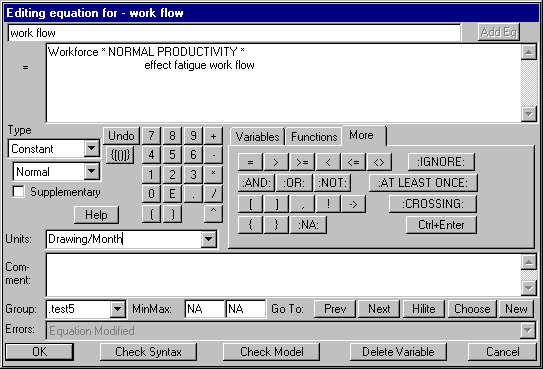
The loaded runs will be displayed. You can change the runs from the Control Panel and the sketch appearance will be updated.
Time Axis
If you are only displaying behavior the graphs will be displayed for whatever duration is set in the Time Axis tab of the Control Panel (this is in contrast to full SyntheSim mode where the total duration of the current simulation is always displayed). If you change the time axis, from the control panel or from a Strip Graph tool or Graph tool output, the small graphs will update accordingly.