When you are creating a model, you might find that you don't want to specify how a variable will be used in an equation. For example, suppose that you have specified with causal links (arrows) that work flow is caused by Workforce, NORMAL PRODUCTIVITY, effect fatigue work flow and temporary workforce.However, you have written the equation:
| work flow = Workforce * NORMAL PRODUCTIVITY * |
| effect fatigue work flow |
but you have not used temporary workforce, and you haven't decided if they will get their own productivity, or have a fatigue effect. If you attempt to use the above equation Vensim will ask you if you want to update the input list (to remove temporary workforce) — but you do not want to. In the Equation Editor click on the button :IGNORE: in the More Tab.
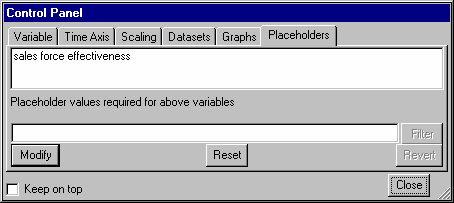
The following equation will replace the equation you have entered:
| work flow = Workforce * NORMAL PRODUCTIVITY * |
| effect fatigue work flow |
:IGNORE: temporary workforce
The :IGNORE: keyword is telling Vensim that the equation is only partially complete, and that it is still not using all the inputs it will eventually use. When you click on OK no changes will be made to your diagram and a partial simulation will use the equation before the :IGNORE:.
NOTE You cannot simulate models containing :IGNORE: equations except by using the Partial Simulation feature.
The :IGNORE: button will determine which inputs you have not used and add them after the :IGNORE: keyword. The button can also be used to clean up a list of variables to be ignored as you add in more variables to the equation.