The Model>Reform/Clean command allows you to reformat and reorder model equations. This is very useful if you are moving between the Equation Editor and Text Editor and want to put equations in alphabetical order, or order them by group. It can also be a good way to document a model for archival purposes.
If you are storing a model in binary (.vmf) format and end up with a long list of units you are no longer using, or run into unexpected problems working with the model, you can use Reform/Clean to clean up any internal problems. If you are working with models in text (.mdl) format, this process (with no reordering or character set translation) is automatically performed each time you close and reopen the model.
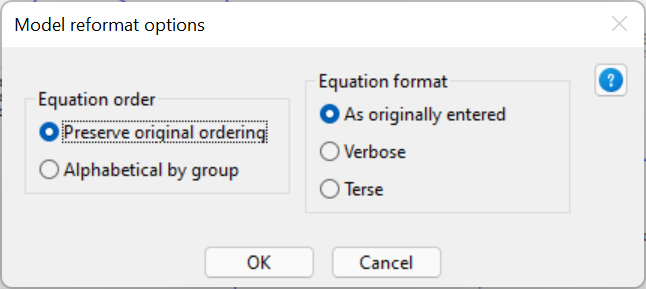
Equation Order determines the order the equations will be presented in the Text Editor, and when saved in .mdl format. You can choose to retain the order entered, or to reorder alphabetically by group.
Equation Format determines the format the equations are presented in. As Originally Entered retains the format that you originally entered the equation in; Verbose attempts to maximize clarity; Terse attempts to minimize space consumed.
Click on OK to complete the reformat.