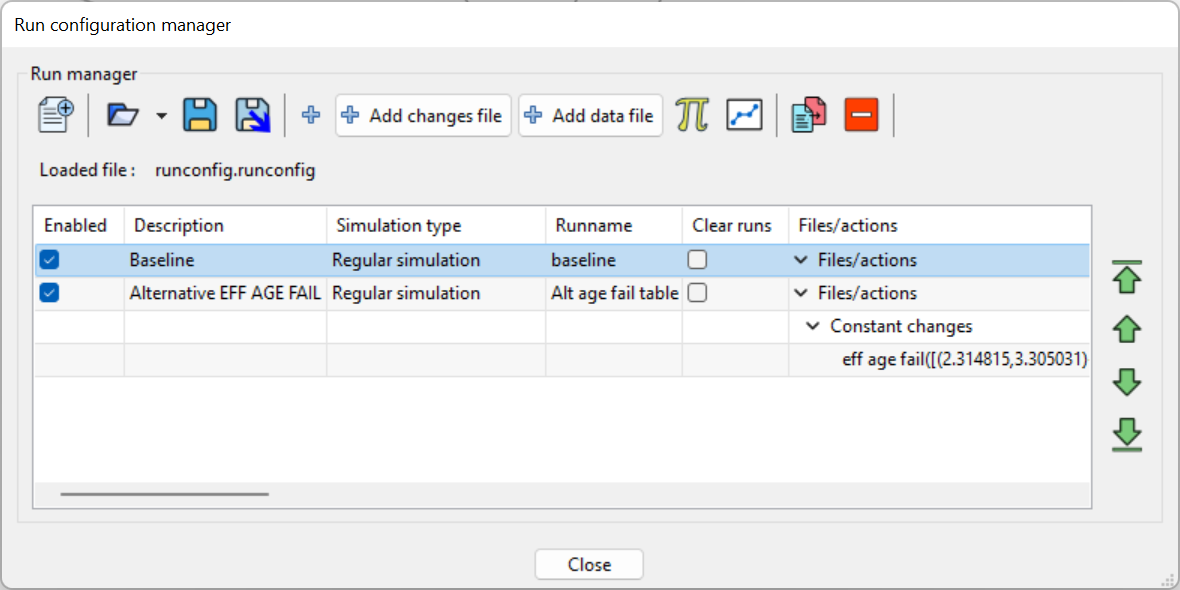To use the run configuration tool, the first thing to do is to click the "new" button.
![]()
This will create a new line in the run configuration window. You can now edit the entries directly in the table to configure the run. The following example shows two runs, a baseline run and a second run where a lookup table has been changed.