The following image shows the toolbar in the run configuration tool.
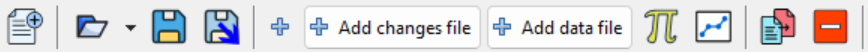
Each button is defined below.
|
Create a new run configuration file |
|
Open an existing run configuration file. If you click the dropdown box, a list of run configuration files that are present in the model folder will be displayed for fast access |
|
Save the current run configuration file |
|
Save the current run configuration file as a new file |
|
Add a new run configuration |
|
Add a changes/CIN file to the currently selected run configuration |
|
Add a data file to the currently selected run configuration |
|
Add a constant to the currently selected run configuration |
|
Add a lookup table to the currently selected run configuration |
|
Create a duplicate of the currently selected run configuration |
|
Delete the currently selected run configuration. |