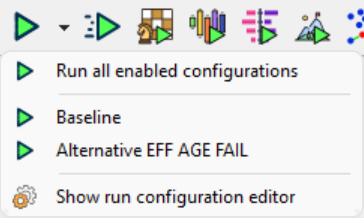When you have set up multiple runs using the run configuration manager, these can be accessed via the simulate button on the main Vensim toolbar.
Clicking the small dropdown button to the right of the simulate button will display a menu that has all enabled configurations shown, plus an option to run all of them. The example below shows two scenarios that have been set up to run a baseline and a second run where a lookup table has been changed.