All controls are defined using the same format, but not all controls use all information. The "fields" or "components" of the control are separated by commas. The format for a control definition is:
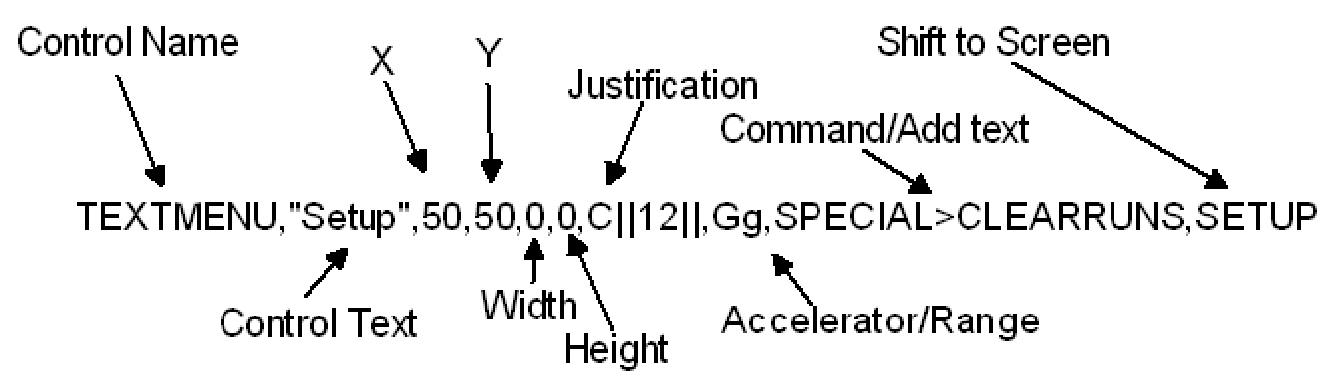
Or, as it appears in the Control Definition dialog:

In source files control definitions can be broken so they continue on the next line by placing a backslash \ at the end of the line (where the break will occur). You may surround elements of a control in double quotes " " — this is necessary if you have imbedded commas. You may embed quotes within the surrounding quotes as in "SIMULATE>SETVAL"R& D Spending"[company,sector]=1" – Vensim will determine the final quote from context.
The components of the control are described in detail below.
NOTEIf you are having problems with a control in a screen, check the number of components of the control and the number of commas. Incorrect number of commas are often causes of failure. Using the Control Definition dialog can prevent this type of error.