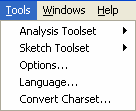
Analysis Toolset
Opens up a submenu for the Analysis Toolset.
Sketch Toolset
Opens up a submenu for the Sketch Toolset.
Options
Opens up the Global Options dialog. This is a tabbed dialog that lets you set a variety of options to customize Vensim.
Language
Opens up a dialog that lets you select a different language for the Vensim User Interface. If no other languages are available you will receive a message indicating this. Select the language you want to use then close and reopen Vensim for the new language to be used.
Convert Charset
Allows you to convert character sets on arbitrary text files. You should not use this command on binary files, or files created by applications other than a text editor. This function is largely to allow updating of supporting files such as sensitivity control files after converting the corresponding model.
Vensim PLE and PLE Plus have an Options menu instead of a Tools menu and it does not have either of the Toolset submenus.