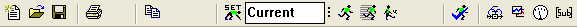
Vensim's Toolbar appears at the top of the window just below the Menu. The most common menu commands can be accessed from the Toolbar and the Toolbar is the only way to simulate a model.
There are standard shortcuts for opening a model, saving graphics of text to disk, printing and copying to the clipboard. In addition, running from right the left:
Set is used to set up a simulation run. After you click on Set you will be able to make changes to Constants and Lookup tables directly on the model structure. You can still use Page Up and Page down to move through views after pressing Set and the analysis tools will also continue to work.
Current (the name of the run) names the simulation run that will be made. Every time you simulate or game the results are recorded in a run (also called a dataset). You can type in a name here or:
: opens a file selection dialog allowing you to select an existing run to overwrite or create a new one.
Run starts a simulation or run of the model. If the run name you have specified exists you will be asked if you want to overwrite it. See Simulating and Gaming for details on simulation.
SyntheSim starts SyntheSim mode for the model and performs a simulation. The behavior of the model variables will be displayed on the model diagram. A slider will appear next to each model Constant, as you move the slider the model will be simulated and the new results automatically displayed.
Game starts a gaming simulation. If the run name you have specified exists you will be asked if you want to overwrite it. See Simulating and Gaming for details on gaming.
Reality Check starts a Reality Check® simulation. If the run name you have specified exists you will be asked if you want to overwrite it. This will only work if the model contains Reality Check equations.
Build pops the build window forward making the model structure visible. The other windows are pushed to the background, not deleted.
Output pops output windows (graphs, tables, documentation) forward. You can also click on it to cycle through the different output windows.
Control Panel pops the Control Panel forward.