A few words are in order on the interaction of subscripts and SyntheSim. While you are in SyntheSim mode only one graph appears for each variable and only one constant appears for each slider. Vensim determines which subscript to display information for by referring to the Subscript control dialog. The first selected subscript combination is displayed (if nothing is selected the first subscript combination is displayed).
You can determine exactly which variable is being displayed by right clicking on the constant.
You can also reset one slider to refer to a different subscript by clicking on the slider handles:
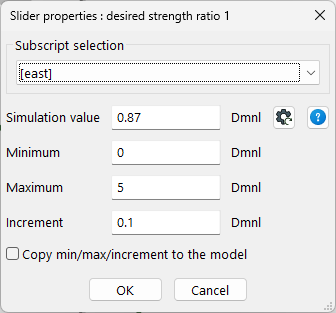
Just set a different subscript. The new subscript will stick to the slider till you change subscript selection from the Subscript control or change views. The Ed… button allows you to change values on the full set of subscripts for the constant – but does not change the subscript the slider is active for.