| Ø | Click the Set Up a Simulation button. Type in a name for the run (e.g., basetwo). |
Note that the dataset cfc11 is still listed in the Data editing box.
| Ø | Click the Simulate button. |
| Ø | Click the Control Panel button then click the Datasets tab and double-click on the dataset cfc11 and the dataset baserun to unload them. Click the Graphs tab and click the button Display. |
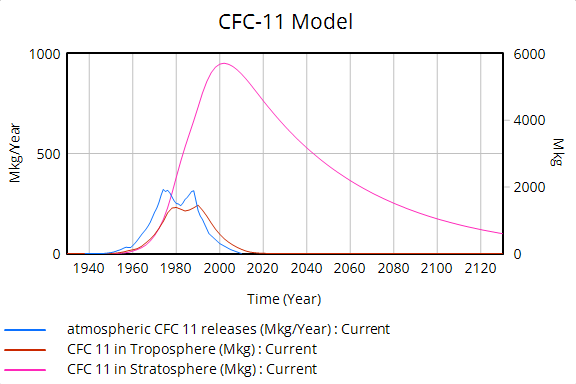
Now we see that stopping releases of CFC 11 greatly reduces the amount of CFC 11 in Stratosphere. However, there is a considerable delay. The peak value for CFC 11 in Stratosphere occurs in the year 2002, even though atmospheric CFC 11 release began to decline starting in the year 1988. Moreover, the value for CFC 11 in Stratosphere exceeds its 1988 value until about the year 2060. This model is quite simple and does not represent a complete picture of CFC release and ozone depletion. But it does demonstrate quite clearly how long it can take for the consequences of current activities to be fully realized.