The Info/Password tab allows you to make notes about a model, set passwords and get information about a model. For .vmf (binary) files you can also set a password that will be required to open the model. There is also a button that allows you to create a .cin format changes file that contains all model constants and their values or a .dat format data file with a list of variables requiring data.
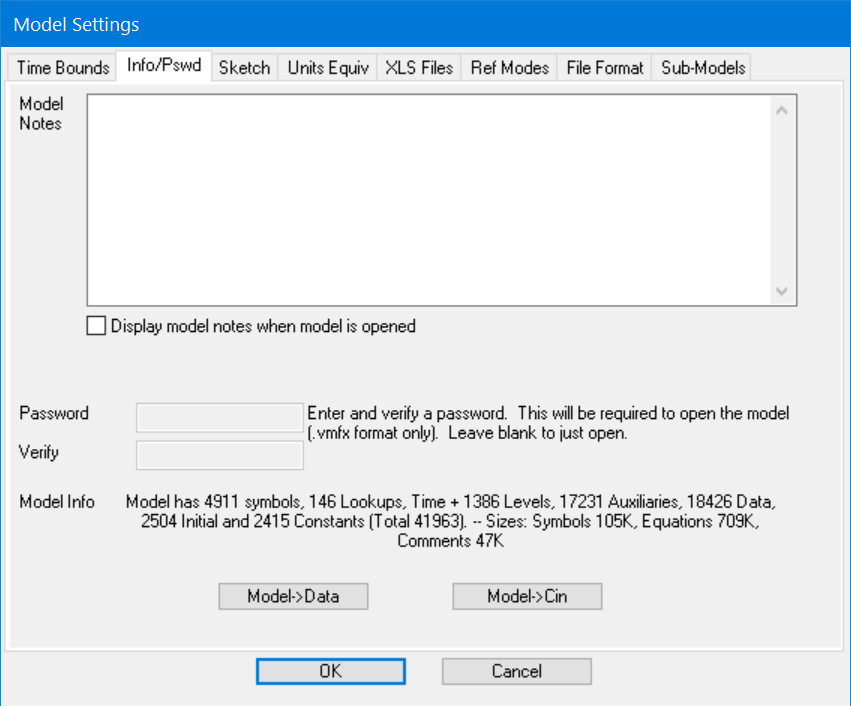
Model Notes are arbitrary notes you want to make about the model. They are stored with the model as comment information for the first group and should not contain and tildes ~ or vertical bars |. Model notes can include author and copyright information.
Display model notes when model is opened, if checked, will cause a message box to appear when the model is opened. The message box will contain whatever notes have been entered. This is an effective way to display copyright information about a model.
Password and Verify allow you to set the password required to open a model. These are grayed except when the model is saved in binary (.vmf) format. To enter or change a password just type in the same things (case sensitive) in both boxes. IMPORTANT If you use a password, do not forget it. There is no way to recover a password from a password protected model.
NOTEPassword protection does not encrypt your model. It is provided only as a safeguard against casual observation. Data security is a serious concern and remains your responsibility.
Note that it is usually more effective to set passwords on model archive and not on the model itself.
Model Info displays some basic measurements on model size. The number of symbols includes all model variables, subscripts and units of measure. The numbers for the different variable types are shown after expanding all subscripted variables fully out as is the total. Thus a variable Pop[age,country,sex] with 5 ages, 2 countries and 2 sexes would add 20 (5x2x2) to this count.
Model->Data writes all model data variables to an empty .dat format data file. This is a convenient way to get a list of variables requiring data for the model to simulate.
Model->Cin writes all model constants to a .cin format changes file. This is a convenient way of saving all constants in a model in a format that can be edited and used to make simulations.