The Sketch tab lets you set what should be shown in a sketch and control the behavior of Synthesim for the current model.
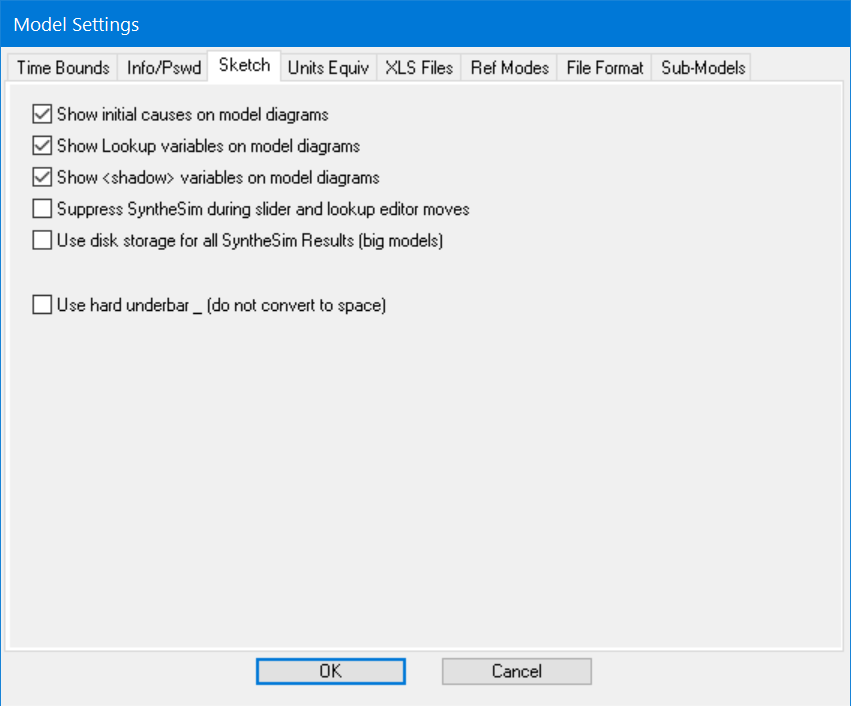
Show initial causes on model diagrams, if checked, will cause arrows to be drawn indicating initial causes. If it is not checked there will be no arrows from initial causes into variables. Initial cause arrows are shown in a different color from other arrows (by default gray), but some people prefer to have them hidden.
Show Lookup variables on model diagrams, if checked, will causes Lookup variables to appear on model diagrams with an arrow into the variables they are used for.
Suppress SyntheSim during slider and lookup editor moves, if checked, causes SyntheSim simulations to occur only when the button is released during a slider or lookup editor move. Normally SyntheSim will simulate the model continually as the slider or lookup point is dragged. For bigger models this option can make SyntheSim perform more smoothly.
Use disk storage for all SyntheSim runs (big models), if checked, causes SyntheSim simulations to be stored on disk rather than in memory. For bigger models this will decrease memory use, but will also slow things down.
Model uses far eastern (2 byte) characters, if checked, causes Vensim to treat character strings as having a far eastern encoding when wrapping variable names. This is helpful for models written in Chinese, Japanese, Korean and other far eastern languages.
Model uses far eastern (2 byte) characters, if checked, causes Vensim to treat character strings as having a far eastern encoding when wrapping variable names. This is helpful for models written in Chinese, Japanese, Korean and other far eastern languages.
Use hard underbar _ (do not convert to space), if checked, causes Vensim to treat an underbar _ in a variable name differently from a space. Normally Vensim treats these two interchangeably and you set the way names are display from the Settings tab of the Global Options dialog.