Vensim treats units of measure literally. Thus, Person, Persons, and People are considered to be different units. Since you might want to use different names for the same things, you can define synonyms to prevent errors when units checking is done. Suppose, for example, that you write the equations:
nails shipped = boxes shipped * nails per box ~ Nails/Month ~~|
nails per box = 1000 ~Nails/Box ~|
boxes shipped =50~ Boxes/Month ~|
Upon checking the units this will generate the error message:
Right hand and left hand units do not match
nails shipped
Has units: Nails/month
boxes shipped
* nails per box
Has units: Nails*Boxes/(month*Box)
The problem is that Boxes and Box are not canceling one another even though they mean the same thing. To make them cancel, you could correct one to match the other. Often it is better to define Units Synonyms.
Units Synonyms are simply lists of units that mean the same thing. Click on the Units Equiv tab to set them for your model.
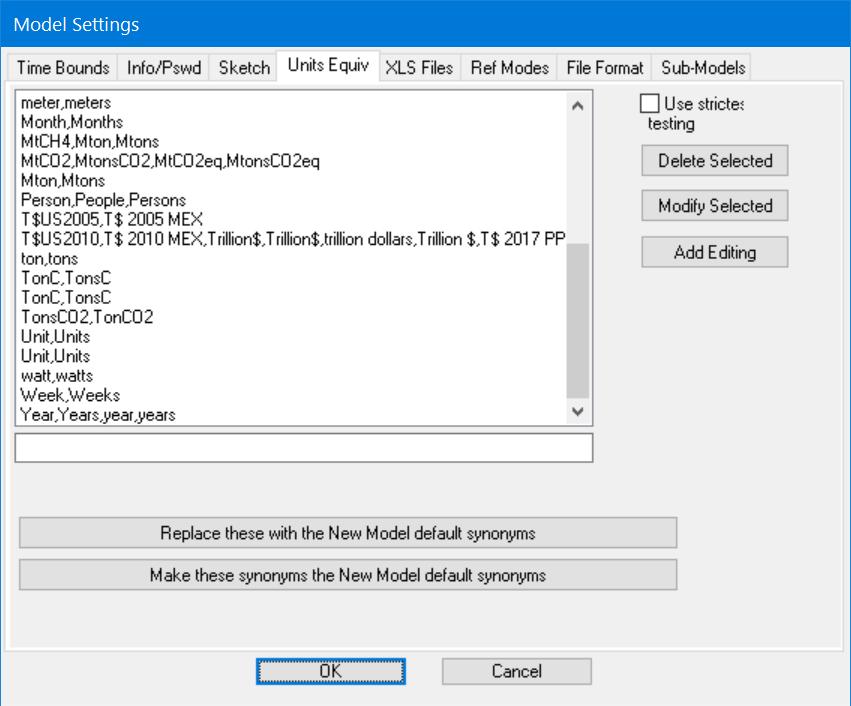
The list displays all of the existing synonym groups. Click on one of these to select it, then use the Delete Selected or Modify Selected buttons to remove or change it. Double-clicking on an entry is equivalent to clicking on the entry and clicking the Modify Selected button.
Delete Selected deletes the selected synonym group from the list. If no group is selected, nothing happens.
Modify Selected moves the selected synonym group to the editing line so that you can change it. If no group is selected, nothing happens. The editing line has the normal simple editing capabilities found in dialog boxes. If you ask to modify a group while the editing line has something in it, you will be asked if you want to overwrite this entry.
Add editing adds the contents of the editing line to the list of synonyms. No checking is done to ensure that the synonym group is well formed.
Replace these with the New Model default synonyms discards the current list of synonyms and loads the synonyms defined using the Units tab of the Global Options dialog. If you do this you can still cancel.
Make these synonyms the New Model default synonyms makes the current units synonyms list the defaults that will be used when starting a new model. You will be prompted to be sure you want to do this. If you respond yes to this prompt the defaults will be changed immediately - even if you cancel out of the dialog afterward.
NOTE Units Synonyms are model specific. The default set of synonyms is used only when you start a new model.
Use strictest testing, if checked, prevents Vensim from assuming that some embedded constants in equations, like the 0.035 in
stockPlus = (0.035+stock),
have matching units, and forces them to be evaluated as dimensionless. This can be helpful for discovering embedded parameters that may imply units problems.
Dimensionless Synonyms
When Vensim is first installed it includes a short list of synonyms for new models so most models do have units synonyms associated with them. However, even if the synonyms list is empty, Vensim will treat the units: Dimensionless, Dmnl, Fraction, Nil and 1 as synonyms.
Dimensionless is a very special unit because it does not change units on multiplication. All numbers are treated as dimensionless unless it is obvious from context that they are not.
NOTE If you want to change the synonyms for Dimensionless, you must specify your own list and begin it with Dimensionless (spelled out completely) This list will replace the built in list.