![]() The Causal Chain tool is similar to the loops tool. It displays the routes between two variables.
The Causal Chain tool is similar to the loops tool. It displays the routes between two variables.
Causal Chain Output
Each time you invoke the Causal Chain tool, Vensim creates a window listing the routes found and their length.
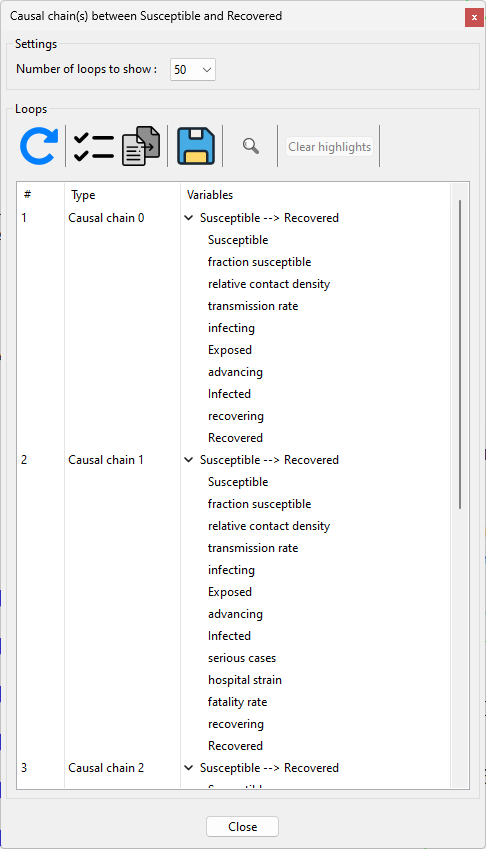
Drag and drop is enabled for this loops tool. If you unlock the sketch, you can drag a loop from the tool and place it on the sketch. Vensim will generate the diagram for you.
Toolbar functions
|
Refresh : This button refreshes the output. |
|
Select all : This selects all the chains so that they can be copied to the clipboard. |
|
Copy : Copies the selected chains to the clipboard. |
|
Save : Saves a text file containing the chains. |
|
Search : This searches for the currently selected variable in the model. |
|
Clear highlights : This clears any actively highlighted chains on the sketch. |
Restrictions:
Selecting a causal chain in the output will attempt to highlight it on the sketch.
For large models, there can be a surprisingly large number of chains. Under these circumstances the tool can take a long time to complete operations.
