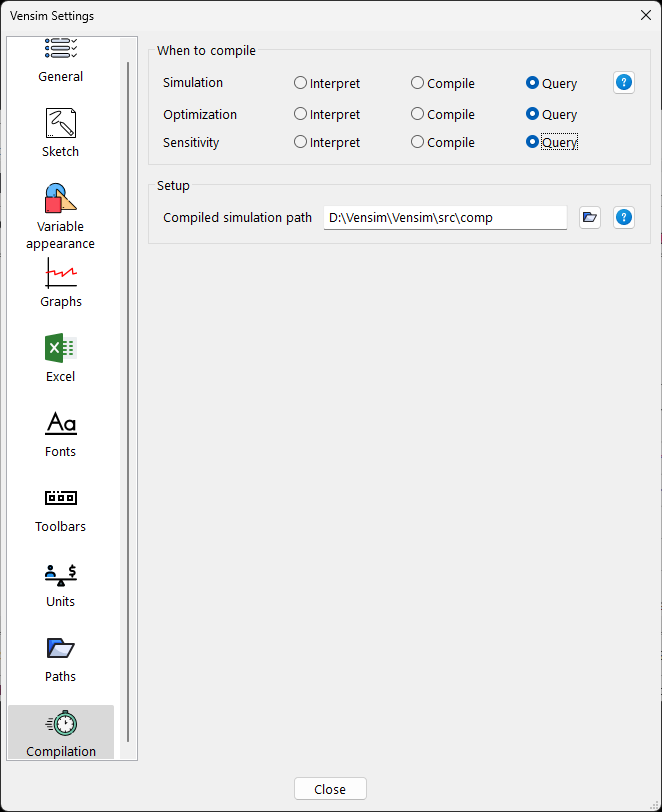Enter topic text here.
Compilation (requires Vensim DSS) Compiled Simulation is used to speed up simulation by writing out the model equations as a C language file that can then be compiled and run as a Dynamic Link Library with Vensim. You can choose separate compile options for Simulation (including Gaming), Optimization and Sensitivity. It is more likely you will want to compile for optimizations and sensitivity runs. Reality Checks are always interpreted because the equation structure is continually changed. Interpret causes the equations of the Workbench model to be interpreted, instead of compiled, during a simulation. Interpreting simulates slower, but gets started very quickly and is preferable if you are frequently changing the model. If you do not have a C compiler available this is the only option you can choose. Compile causes Vensim to create, compile, link and execute a set of C equations representing the model equations. If you have made no changes to the model since the last simulation, the creation, compilation and linking of equations will be bypassed. Compiled simulations take longer to set up, but simulate more quickly. Query is the same as Compile if you have not made any changes to your model since the last simulation. If the model has changed you will be asked if you want to compile it: if you respond yes the model will be compiled; if you respond no the model will be interpreted. Compiled simulation path tells Vensim where to find the files necessary to run a compiled simulation. Compiled simulations are available with Vensim DSS.
|
|