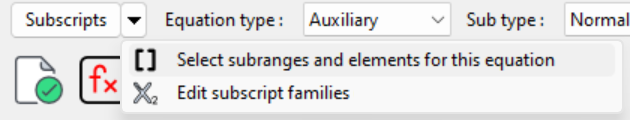The subscripts button on the equation editor changes appearance based on the variable.
Adding subscript families to a variable.
If the equation does not have any subscripts, the button is plain as shown below.

Clicking this will display the subscript family editor (see below). Here you can select and re-order the subscript families for the variable.
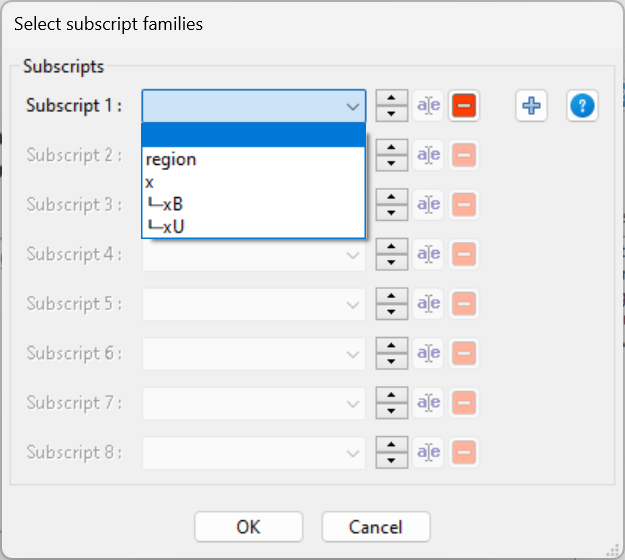
When you have selected the subscript families, the subscripts button will change appearance.
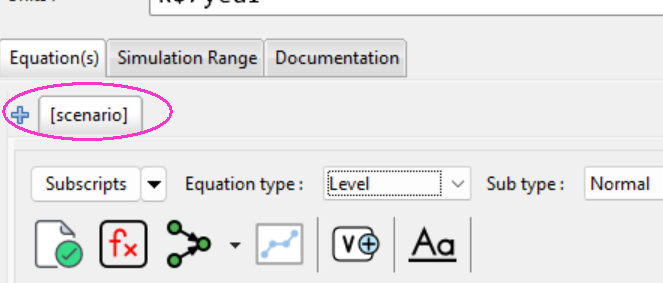
To edit the families again, you will need to click the dropdown button and select "Edit subscript families".