In order to understand a model thoroughly it is helpful to subject it to various test inputs and also to selectively break feedback links and see how behavior changes. SyntheSim makes it very easy to do this without putting in switches and additional model structure.
By Right-Clicking (or Ctrl Clicking) on any variable that is not a Lookup (Auxiliary with Lookup is OK) you will open the Input Options dialog:
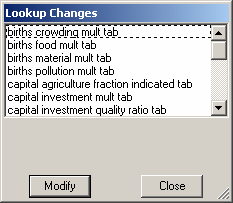
You can use this dialog to change the behavior of that one variable to something different from what it otherwise would be.
If Override normal behavior is checked, this variable will behave differently from what it otherwise would. The behavior is exogenous or constant as specified by the selected type (this is described below). When the behavior of one or more variables has been overridden the Toolbar changes to:
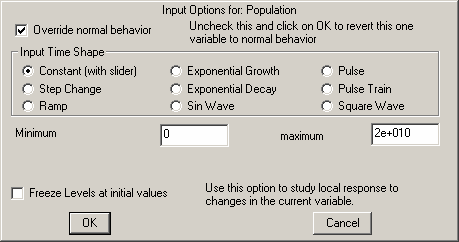
Clicking on Stop Override in the toolbar will set the model back to having no overridden behavior on variables. Note that the Reset All button 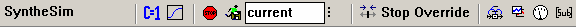 is not available since things that are not normally Constants may now be Constant and things that normally are Constants may no longer be Constants.
is not available since things that are not normally Constants may now be Constant and things that normally are Constants may no longer be Constants.
Variables with overridden behavior are distinguished by color. Normally with a light red or pink background:
