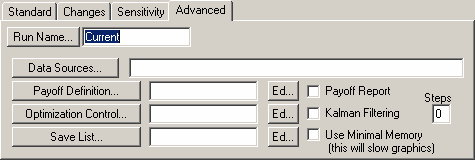
Data Sources… names zero or more comma separated datasets containing values to be used as exogenous inputs or to be compared with model simulation values. These datasets can contain Raw Data from Dat2vdf, Tab2vdf or spreadsheet conversions, or can be the output of other simulations. If multiple datasets are named and a data series appears in more than one dataset, the values from the later dataset are used. See Preparing, Using and Exporting Data. By default, no dataset input is expected. The Data Sources… button allows you to select dataset names to add to the list.
†Payoff Definition… names a file containing the variable names and the weighting assigned to them in the optimization criteria. This will normally be a Vensim Payoff Definition (.vpd) file. The Ed… button to the right allows you to modify this file. By default, no payoff file is expected.
†Payoff Report, if on, saves the components of the optimization criteria that have been specified to the file payoff.rep. This report includes the relative and absolute contributions to the log likelihood payoff function for each of its components. It also generates a file called 1step.err (and 2step.err ... if the Step option has been set and Kalman Filtering is active) that gives the actual residual of model versus actual data over the course of the simulation. 1step.err can be loaded into Vensim with Dat2VDF (from the main menu Datasets>Import Datasets>Dat2VDF ) to review these residuals.
†Optimization Control… specifies the file containing the optimization control instructions. This would normally be a Vensim Optimization Control (.voc) file. Click on Ed… to the right to modify the file. You may not name this file optimize.out as this file is created for storing the results of an optimization.
†Kalman Filtering, if on, causes Vensim to adjust the model states during the simulation, based on the available data, using an extended nonlinear Kalman filter. The use of the Kalman filter requires some additional input files.
Step† allows you to specify the number of steps ahead to report forecast errors during simulations using Kalman filtering. This only has an impact when both Report and Filtering are on. The files 1step.err, 2step.err and so on will be created. 2step.err, contains the results of running the model without Kalman corrections to the second available set of data points. If this is left blank, the value 1 will be used.
Save List… specifies a list of model variables to save. By default all model variables are saved and this is important in supporting Causal Tracing. However, if you are working with very large models for which storing all values is not practical, the save list can speed things up tremendously. The Ed… button to the right allows you to modify the list of names to be stored.
Use Minimal Memory‡, if checked, will cause Vensim to minimize the use of memory during a simulation. This is designed for very large (more than 1 million variable) models with a modest (less than 100) number of times being saved. Using this option will result in larger files (there is no data compression) and slower response when graphs are created but will speed simulation.