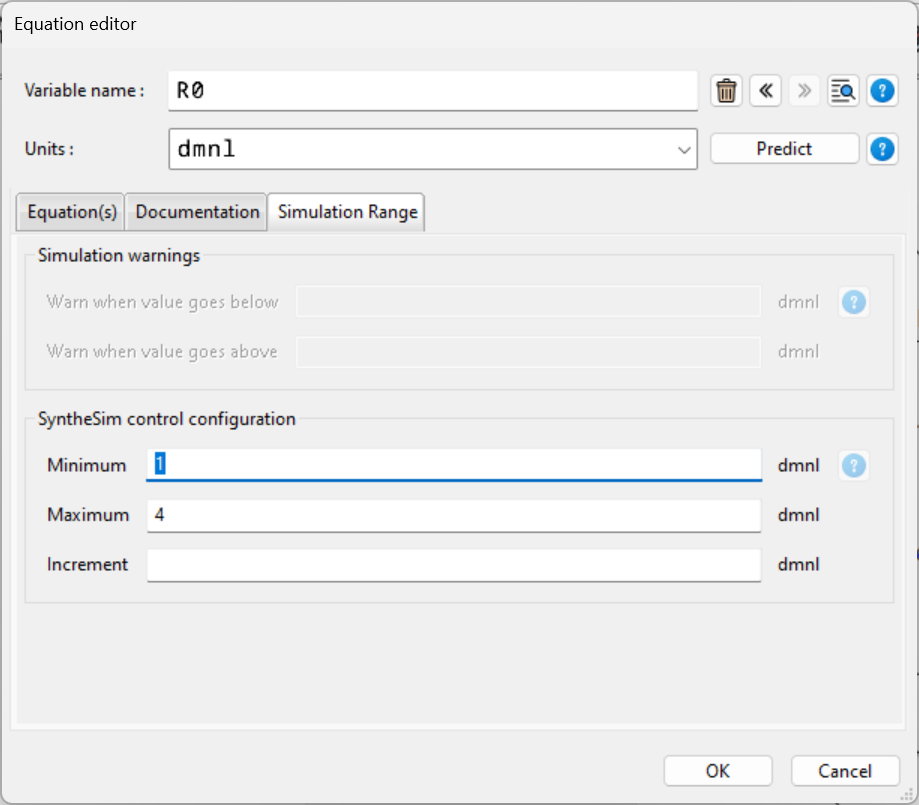The simulation range tab can be used to set two things.
Value warnings
If you are editing a variable, you can set a range here so that if this calculation is outside of this range, Vensim will warn you. They are not limits, they are only used to warn you that a calculation is outside the range it should fall within. In the example below, Vensim will warn you as soon as the number of deaths goes above 2000.
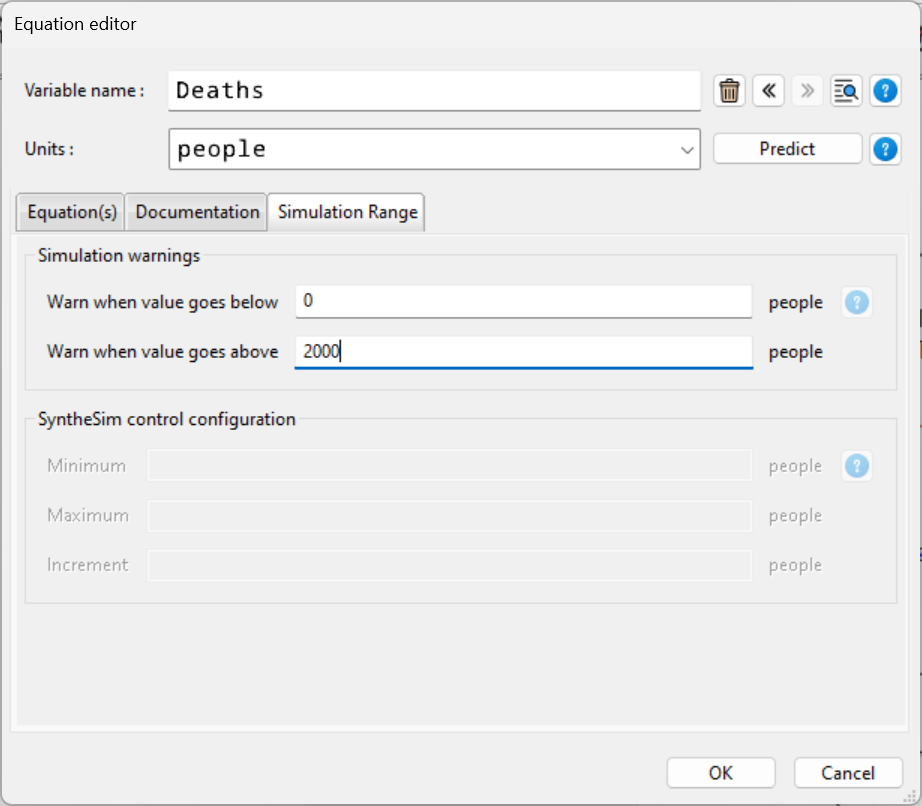
Constant range/increment.
If you are editing a constant, you can use the simulation range tab to specify the minimum, maximum and increment that this will use when running your model in SyntheSim mode. These values are also used elsewhere to help with things like setting distributions for Monte-Carlo simulations.