The documentation tab of the equation editor allows you give your variable a comment, group or tell Vensim that it is supplementary (not used in any other calculations).
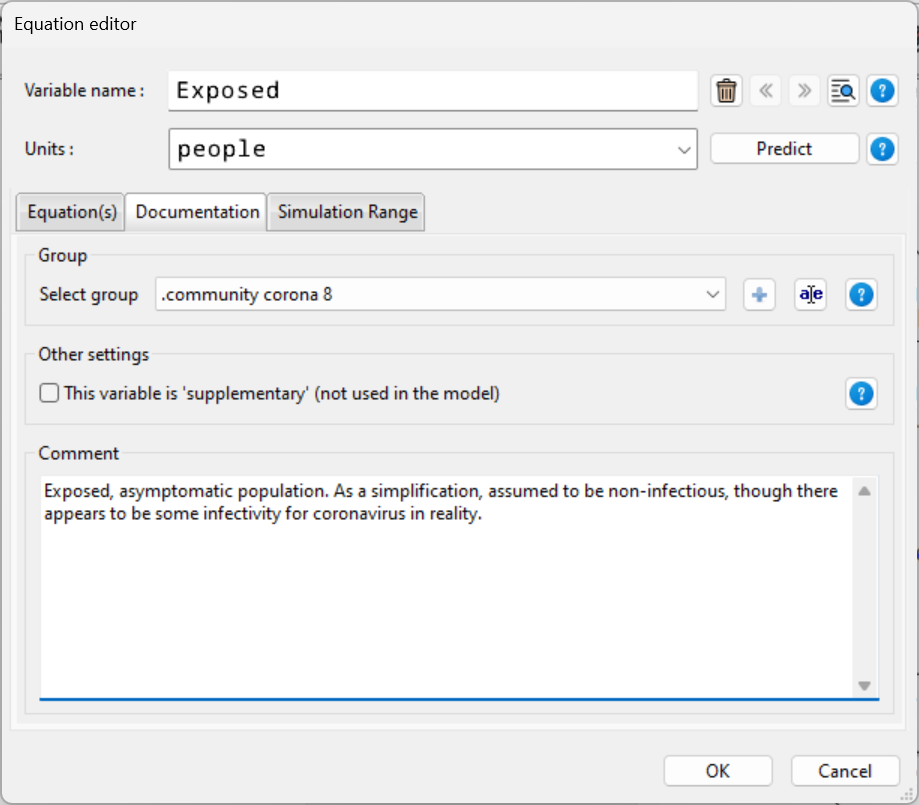
Group
A group is a convenient way to group model variables together. For example, you could create a group that included external data, or financial calculations. More information on groups is available at group.
Supplementary flag
Vensim will warn you if you have a variable that is not used elsewhere in the model. You can disable this warning by ticking the supplementary checkbox.
Comment
A comment is a explanatory statement that you can attach to a variable. A comment should not include tildes ~ or bars |, but can include other symbols. The lines in the comment automatically wrap, so you won't have to press the Enter key, but you can break them up by holding down the Ctrl key and pressing the Enter key.
Adding comments can help others understand your model. For example, you might want to include information about the reason for the chosen formulation, or other pertinent information.
There is no limit to the length of a comment.