The Vensim model reader is a read-only program that can’t read text format (.mdl) models. Because of this it is necessary to save the models you develop in a special binary form before they can be used in the Vensim model reader. To do this just choose File>Publish from the File Menu:
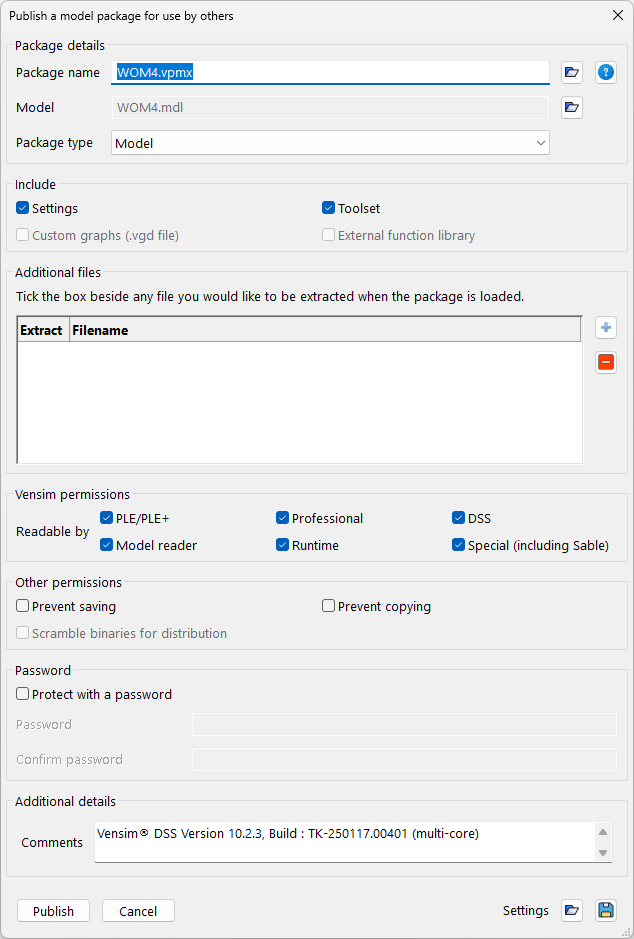
If you have runs active the above dialog will also list these. For this model we do not need them – click on the name and click on remove for each run listed.
You can also save the model as a binary format (.vmfx) model using File>Save As... from the File menu. In the save as dialog choose Binary Format Models as the file type and enter in a name. You can also just type in the name with extension .vmfx (as in wom4.vmfx) and Vensim will determine the type of file you want to save as from the extension you have typed.
Publishing to a package gives you control over how the model can be opened and used, see Sending Model to Others for more details. Saving as a binary format model allows the model to be opened and modified just as it could be for a text format model. The binary format files are bigger and less suited to archiving since they can only be opened with Vensim. Binary files do make it easier to work with compiled simulations.
You have now created a model that you can send to anyone and they can use by downloading the free Vensim Model Reader.