We now have an input and a result and the two have reference modes that are somewhat different. If these two are both valid, then it is clear that some dynamic structure is required to connect them. We fill in our dynamic hypothesis by adding more variables.
| Ø | Complete the diagram shown below, or open the model UserGuide\chap20\complete\repair01.mdl. |

| Ø | Select the Reference Mode editing tool and click on routine maintenance work done. |
This time you will not be asked if you want to make routine maintenance work done a data variable. This is because the input into it clearly indicates that it is endogenously computed. The same is also true of number of repairs required now, but wasn’t when we originally added the reference mode for it.
| Ø | Add the pairs (0,200), (6,175), (12,100), (18,0), (24,0) and click on OK. |
Your diagram should look like:
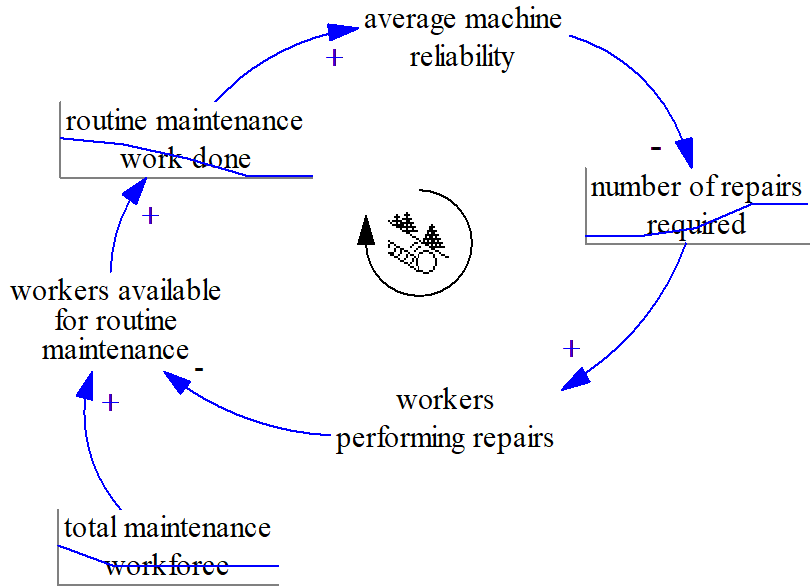
This represents our dynamic hypothesis and he reference modes help to tell the story. You can, if you want, fill in reference modes for the other variables. This is actually an excellent exercise in trying to understand how things will behave. It should, however, never be forgotten that the reference modes are not being generated by the model, but simply made up by the modeler.