Vensim Model Reader
The Model Reader is an application that allows read-only access to models created with Vensim. The model must be either published as model (.vpm) or application (.vpa) or saved as a Vensim format (.vmf) binary file (normal Vensim models are saved as text .mdl files). Publication allows you control over what can be seen by the people you send your model to. You can distribute the Model Reader free with your models so that others can simulate and analyze the models without using Vensim itself.
How the Model Reader Works
The Model Reader appears similar to Venism PLE but contains no sketch tools or ability to change or save the model. The Model Reader does contain a Game interface to allow models with games to simulate properly.
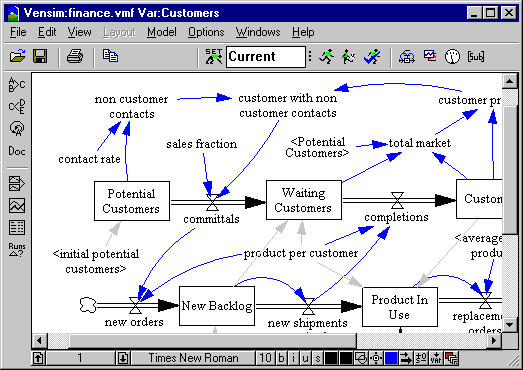
Download the Model Reader at the Download Software page
The model reader can also be used to open published Venapps and to open other applications that use the Vensim DLL. To do this, after installing the model reader, just open the published application file from the File menu or by double clicking on it in the systems file manager.
To install the Model Reader, you will need to read and accept a License Agreement which you can review here.
