Syntax errors will be shown on the line at the bottom of the screen and the cursor will be positioned at the place the syntax error was detected.
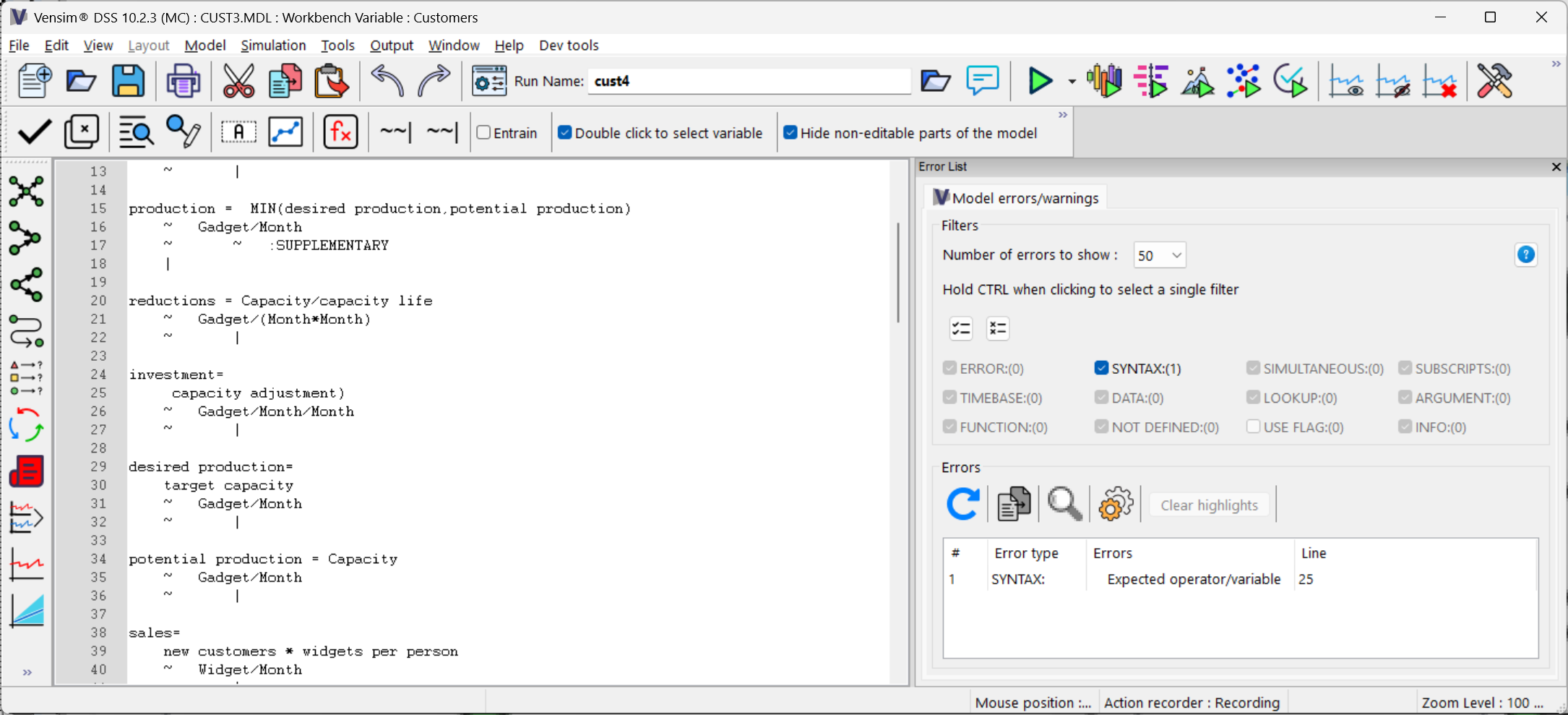
For other errors a secondary window will open showing the errors. By clicking on the error once - the Text Editor will automatically reposition itself to the place where the error occurred.
Refer to the Text Editor section for further information.