When you are working with the Sketch Editor and perform a Model Check, any error messages will cause the Equation Editor to be opened. Error messages will appear in the Combo Box at the bottom of the window.
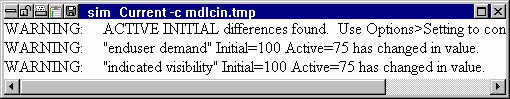
Syntax error messages will be displayed in the Combo Box and the box will be disabled as shown above. The cursor will be positioned in the equation at the point where the syntax error was detected.
For other errors Vensim will try to identify the equation associated with the first error it finds and display that equation. A list of errors will also appear in the drop-down box at the bottom of the Equation Editor. You can click on any error message to go to the equation associated with that error. If the list is not visible click on the button to the right of the displayed error to see the list.
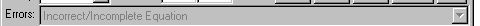
NOTE For some types of errors, not all the errors in the list get attached to a specific equation. If you click on an error and the Equation Editor does not reposition itself properly, open up the list again and try clicking on an error below it.
Refer to the Equation Editor section refer for further information.