If you are working with the Text Editor and have a model with syntax errors, the equations with errors, and all those that follow, will not be used by Vensim. The first time you try to use an Analysis tool after entering an equation with a syntax error the you will see the prompt:
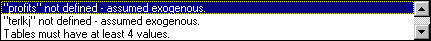
If you answer yes you will be positioned at the error. A description of the error will appear in the prompt line at the bottom. If you answer no, Vensim may not be able to recognize the variables in the model following the syntax error.
When you perform a model check on a model containing syntax errors Vensim will tell you that you have syntax errors, position you at the error and place a description of the error in the prompt line at the bottom. If the reason for the error is not obvious check for check for missing tildes ~ or bars | in the equation above the one for which the error was detected.
If there are syntax errors in a model you will not be able to simulate and each time you try to use a tool you will be asked if you want to correct them.
NOTE You will not be able to view the model as a Sketch until you have corrected all the syntax errors.