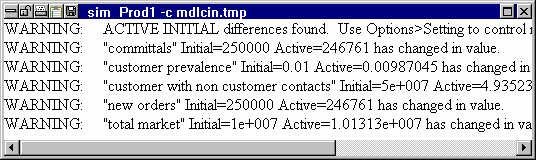
The Errors line displays error messages relating to the status of the current equations and the model as a whole. The Errors line is updated when you click on the Check Syntax or OK buttons. If there is a syntax error in an equation, the Errors line will report the nature of the error and the Equation with the error will be put in the Equation window (if it is not already there). Since only one syntax error will be reported at a time, the down arrow to the right is grayed when syntax errors are detected.
When there are semantic errors in a model, more than one error can be reported at a time. In this case, clicking on the down arrow at the right of the Errors line will open the list of errors. (The error window might open above the line as shown here if there is not sufficient room below the Equation Editor to place it.)
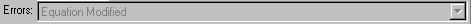
Selecting any one of these errors will bring the associated problem equation into the Equation Editor. You can move through the errors as you like using this mechanism until you make a change to an equation. Once you have changed an equation, you must click the Check Model button again to get a new list of the problem equations.