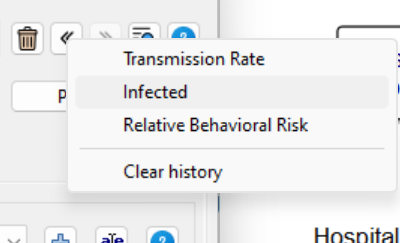The Variable Information section is at the top of the editor. You can change the variable name here and set the units that this variable is measured in. To the right, there are some buttons to delete the equation, or navigate to a different variable.
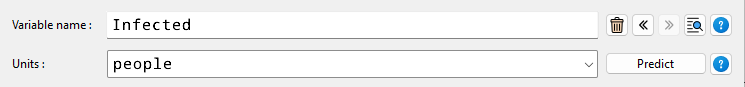
Variable Name:
The name field displays the name of the variable. If you change the name, you will be asked to verify that you want the name to be changed within the model.
Units:
The units of measure are used to check a model for dimensional consistency. Type the variable's units of measurement in the editing box. Units of measure are restricted to using only * / and ( ) operators. When the units are checked using the Model>Check Units (or Ctrl + U) command, any errors are reported.
In addition to being able to type in Units, a list of the existing units of measure is available (this list also include the commonly used Dmnl). Clicking on the down arrow to the right of Units will display this list, and you can then click on any element in the list to place it into the Units box. You can edit the units of measure to modify whatever is in place.
The units of measure will be checked to be sure they are dimensionally consistent when you check the equation. Problems with the units of measure are reported when problems with the equation are reported.
Navigation:
The navigation buttons allow you to go back/forward in a similar way to the buttons you find on web browsers. You can also right click on the forward/back buttons to display your edit history and jump to a previous edit.