The Equation Editor screen is configured to simplify the process of entering equations. The display varies somewhat depending on the type of variable. The subscripting capabilities are only enabled and displayed for the Vensim Professional and DSS versions. -
The image below shows the layout of the editor. There are four main sections.
- Variable information and navigation
These are all discussed in more detail in their relevant sections.
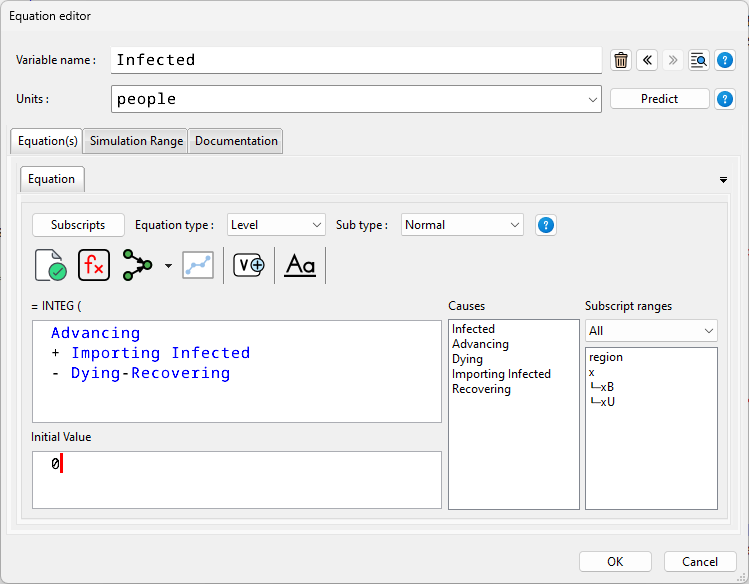
The Equation editor in Vensim PLE and PLE Plus is somewhat simplified and not all of the functionality described below applies. Where the appearance of an element is significantly different in Vensim PLE and PLE Plus the picture of the PLE appearance will appear to the right or below the Standard, Professional and DSS picture.